NOTE: Pharoah indicators are for use with MT5 NOT MT4
If you have downloaded the Pharoah Pivot or the Pharoah MACD indicators, you may already be familiar with using them. However, if you are unfamiliar with installing indicators, here is a brief guide along with some typical FAQs. Installing MetaTrader 5 indicators allows you to expand your analysis and assist in making trading decisions based on you trading strategy.
But adding new MT5 indicators isn’t as easy as it should be. So if you are wondering how to do it, don’t worry…you’re not alone.
This post will teach you how to add indicators to MT5
How to Install a MT5 Indicator
Adding a MT5 indicator to the platform is a simple 3-step process.
Step 1: Download the Indicator
First, download the indicator to your computer. The indicator can be in the .ex5 format. Then locate the download in your downloads location and unzip the file. Keep that window open for the next step.
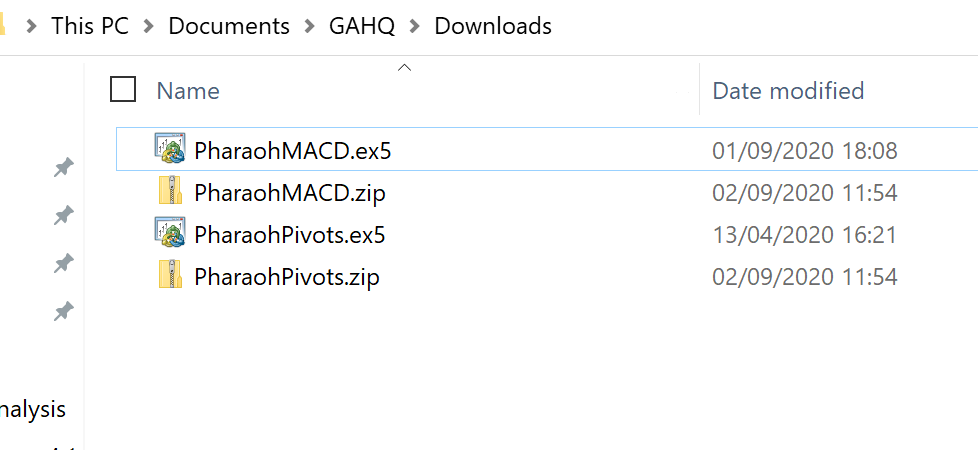
Step 2: Launch MetaTrader 5 and Install the Indicator
Open MT5 and go to: File > Open Data Folder
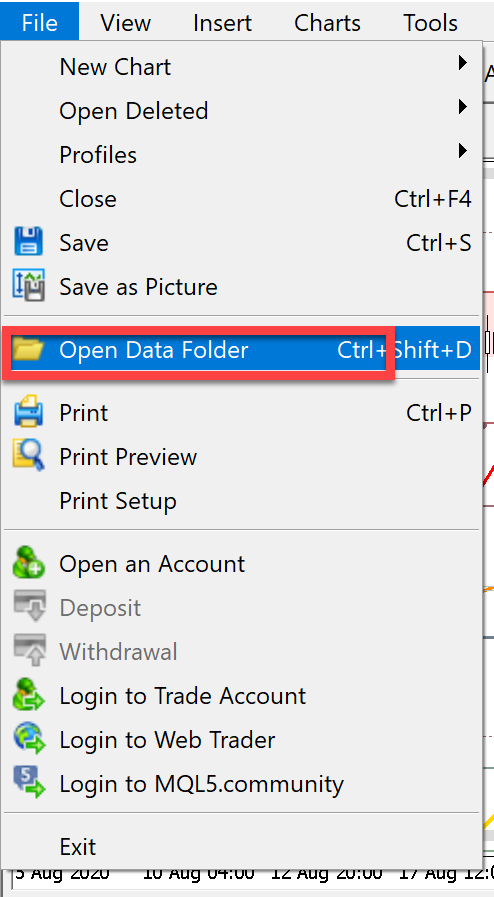
Then go to: MQL5 > Indicators
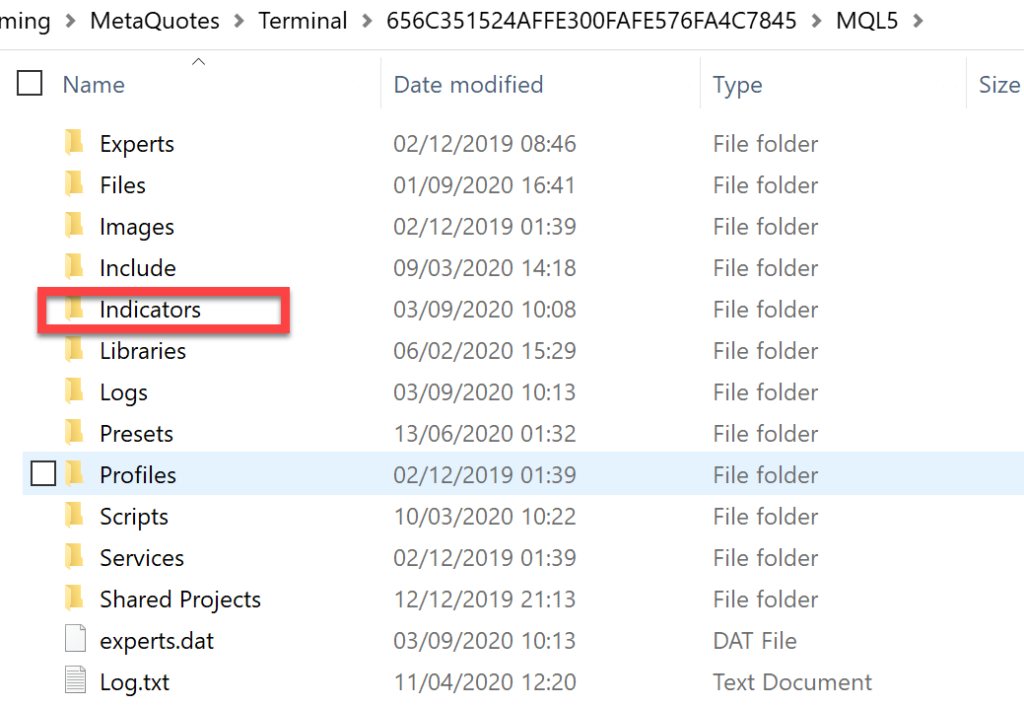
Now to back to the window with your downloaded file and click and drag the unzipped file to your MT5 Indicators folder.
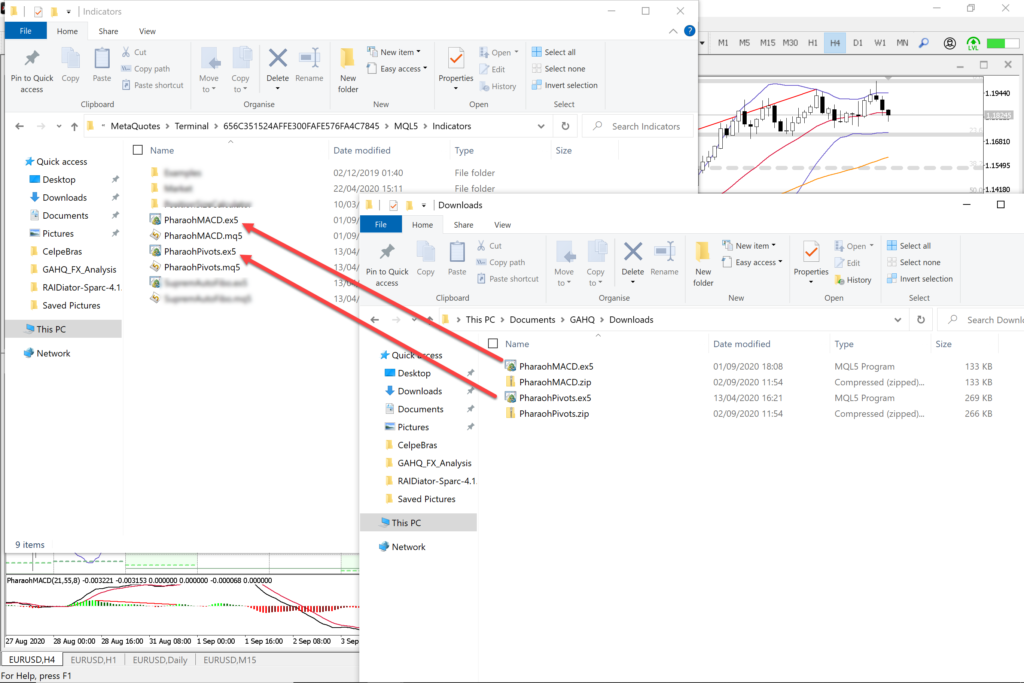
Step 3: Setup and Test the Indicator
Once the indicator is installed, close and restart MT5. If you downloaded a .mq5 file, MT5 will automatically convert it into a .ex5 file when you restart MT5.
Once MT5 has restarted, go to: Insert > Indicators > Custom > Your indicator name (should be at the bottom of the list)
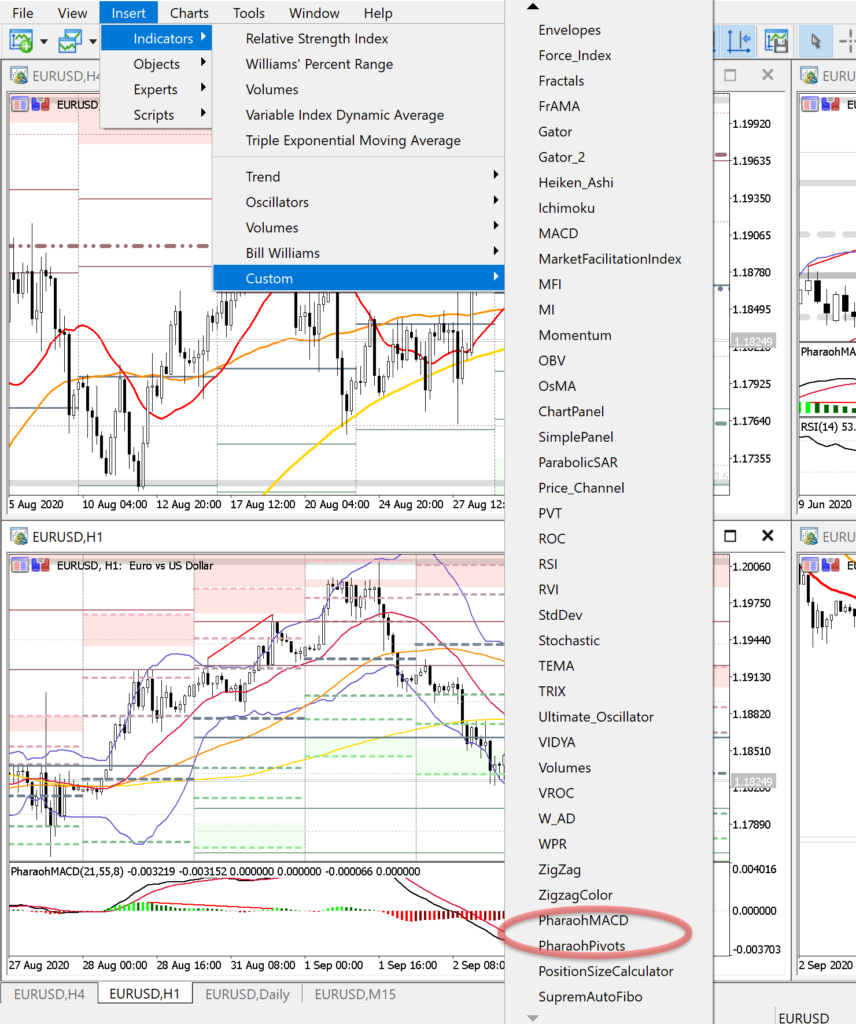
If you want to add the indicator to multiple charts, setup a chart template and include the indicator in the template. To do this, right-click on the chart, then click on Save Template.
Test the indicator to be sure that it works.
Once you are finished testing, that’s it!
You have just installed your the Pharoah MT5 indicator.
Uninstalling an Indicator
We aren’t quite done yet…
What if you want to uninstall an indicator?
Just go to: Files > Open Data Folder again and delete the indicator files that you added to the folder. If you downloaded a .mq5 file, be sure to delete both the .mq5 and the .ex5 files.
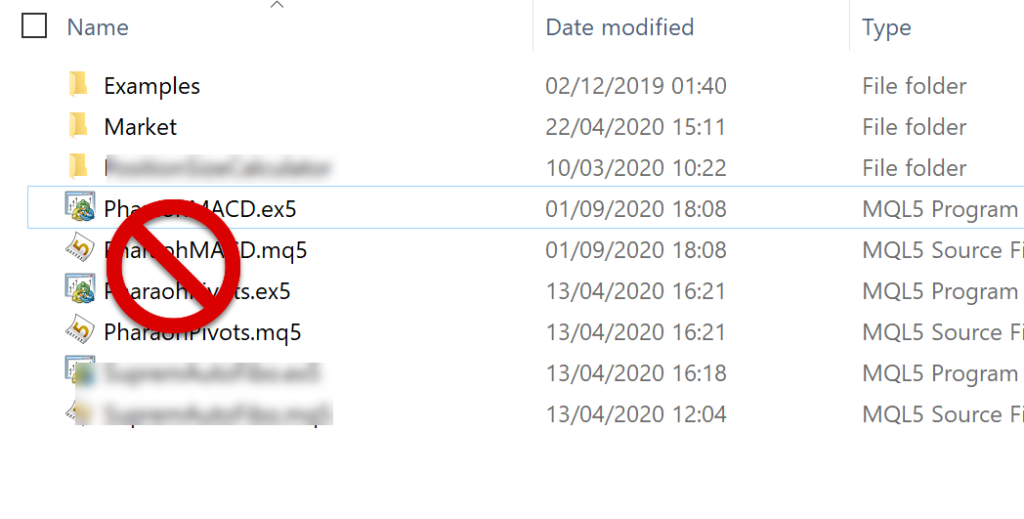
Then restart MT5 and the indicator will be gone.
Can I Use MT4 Indicators in MT5?
No.
MT4 and MT5 use completely different programming languages, so you cannot install a MT4 indicator in MT5.
Can Custom Indicators be Installed on the Mobile Version of MT5?
No.
The next best thing is to use alert indicators on a desktop computer and send the alerts to your mobile phone.
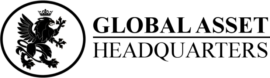
You must be logged in to post a comment.